Creating Accessible Tables
This section provides a set of guidelines for creating an accessible table for users who use assistive technologies such as screen readers. For a table to be accessible, it must contain the same number of columns in each row, and rows in each column.
It’s pretty common to see a table with a heading and subheading(s) for various columns and rows, but creating an accessible table will require the following to eliminate an uneven number of columns or rows.
Be sure to provide a summary describing the content or data in the table to serve as the alt text when submitting alt text for all figures in your document.
Do
Use a standard line of text as the table’s title and place the title outside and above the table.
Add multiple lines of data (on separate lines by pressing the Enter button) in one cell.
Use a standard line of text for source information and place the info outside and below the table.
Add a hyphen (-) to any cell that doesn’t contain any data.
Don’t
Do not merge multiple cells into one to use it has the table header or title section.
Do not add data to a cell if there is an uneven number of columns to rows.
Do not merge multiple cells into one to use it has the table footer section.
Leave a cell empty.
Previous