Writing Accessible Content
This section provides a set of guidelines for writing accessible content, including writing meaningful text hyperlinks that can be easily navigated by all users, including individuals using assistive technologies such as screen readers.
Basics
Our audience consists of diverse individuals, and we want to ensure we provide content that is as accessible as possible. As you write, it’s important to consider the following:
- What do I want my readers to know?
- What story am I trying to tell my readers?
- Would this language make sense to someone who doesn’t work here?
Alternative Text (alt text)
When digital content is read by people with cognitive disabilities, or vision loss, they often use a screen reader, an assistive technology or software application specifically designed to read information displayed on a screen out loud. Along with reading the text on the screen, this software announces key elements to help the reader navigate a document or website. For example, the screen reader announces such page elements as headings, tables, lists, and figures, which is why alt text is necessary.
A figure is any non-text object; it could be a photograph, chart, graph, infographic, or other visual illustration. A caption is a text-based description that usually appears immediately above or below a figure to provide additional or anecdotal information beyond the image content. Alt text, however, consists of descriptive text designed to provide a brief, yet meaningful description of a figure.
Five Questions to Ask Yourself to Write Effective Alt Text
- Would my reader miss important information if this figure wasn’t here?
- What type of figure is it? Then ask yourself:
- What is the scope?
- What are the key elements?
- What are the key data points / main takeaways?
For figures such as charts and graphs, highlight the key data points or overall trend. If the chart or graph contains quantitative information, remember, the alt text should contain at least one datapoint or trend.
Quick Tips
Use plain language
Write short sentences and use familiar words. Avoid jargon and slang. If you need to use an abbreviation or acronym that people may not understand, explain what it means on the first reference.
Avoid directional language
Avoid directional instructions and any language that requires the reader to see the layout or design of the page. This is helpful for many reasons, including layout changes on mobile.
Correct: “Select from these options,” (with the steps listed after the title)
Incorrect: “Select from the options in the right sidebar.”
Use headers
Headers should always be nested and consecutive. Never skip a header level for styling reasons. To help group sections, be sure the page title is H1, top-level sections are H2s, and subsequent inside those are H3 and beyond. Avoid excessive nesting.
Employ a hierarchy
Put the most important information first. Place similar topics in the same paragraph, and separate different topics with headings.
Starting with a simple outline that includes key messages can help you create a hierarchy and logically organize your ideas.
Make true lists instead of using a paragraph or line breaks.
Use descriptive links
Links should provide information on the associated action or destination. Try to avoid using vague terms like “click here” or “read more.” For example, use “Download the annual report” instead of “Click here.”
Previous